How Microsoft Teams Can Optimize and Automate Your RFP and Proposal Process
One of the key factors in the success of a new business proposal is not only the quality and competitiveness of the proposal content but the speed with which it can be provided. Depending on the complexity, a completed proposal may require input from subject matter experts across many internal teams. Competing priorities, working across time zones, and inefficient communication tools are just a few hindrances to both the speed and accuracy of your final deliverable. This could be the difference between business won and business lost.
Microsoft Teams provides a chat-based workspace for team members from different departments or groups to move quickly from conversations to content and tasks, with context, continuity, and transparency for the entire team. While the proposal process may vary by organization, the basic workflow - from new business opportunity to proposal delivery - typically includes 5 stages:
- Opportunity Tracking
- Opportunity Review
- Onboarding Contributors
- Collaboration
- Manager Approval
Here are a few ways Microsoft Teams can be integrated with your existing business apps, customized, and automated to optimize and streamline each of the five proposal steps.
Opportunity Tracking- Create New Channel
Once the CRM status of your sales opportunity has changed to indicate it's reached proposal stage, a new channel - dedicated solely to that opportunity - is automatically created within the Pursuit Management Team. A new proposal channel template has been established by the pursuit management team and it pre-populate with specific tabs to help manage the project timeline, deliverables, and budget. All existing CRM project files and necessary document templates for the opportunity are automatically added to the Files tab for easy access.
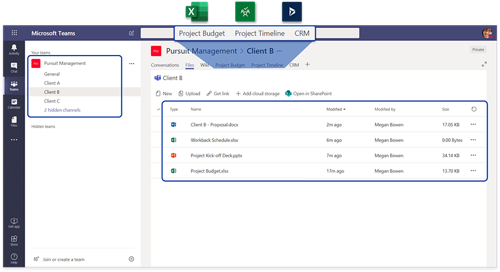
Opportunity Review- Tag LOB Leaders
The business development manager receives an automated alert once the new proposal channel has been created - they review the files copied from the CRM record. In the Conversations tab, they then begin to @mention leaders from across the organization to tap the necessary resources to help with the project and determine their availability.
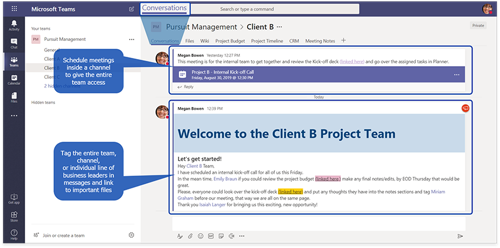
Onboarding Contributors- Tag Experts, Document Sharing & Kick-Off Call
Line of business leaders review the business development manager’s project brief and @mention their team’s subject matter experts to assign them to the project. Once assigned and added to the team, they will be able to access to all the files and notes within the channel and familiarize themselves with the opportunity. Once all SMEs are assigned, the business development manager schedules a kick-off call using a Teams meeting, in order to share deadlines, strategy, and assign proposal creation tasks. During the call they share their screen and assign tasks through Microsoft Planner, (one of the tabs that is auto created in the new proposal channel template.)
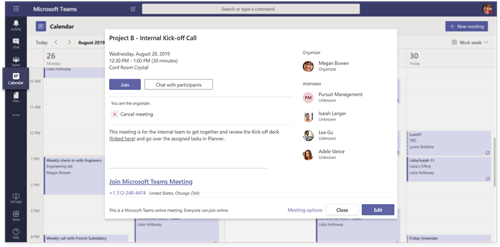
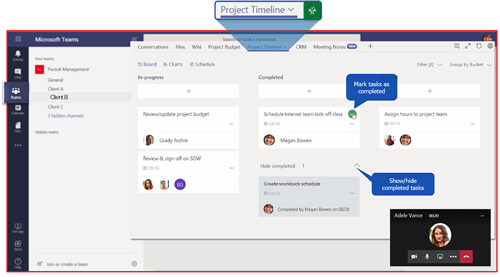
Collaboration- Co-Authoring Proposal
Using the proposal template file stored in the Files tab, the business development manager begins populating the live document with background information. Using the inline conversation pane, they can comment with @mentions to assign sections to each collaborator, solicit feedback, or ask questions. SME’s work simultaneously on their assigned section within the live proposal document, using other documents the Files tab and helpful resources included in the new proposal channel template to reference opportunity details. The business development manager monitors the progress of all co-authors and is tagged in comments by each once their section is complete.
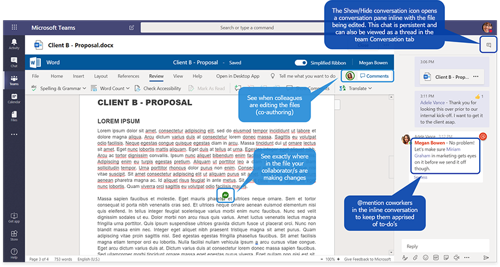
Approval- Request Manager Approval
Once contributors have completed all sections of the proposal template, the business development manager prompts managers via @mentions to verify the accuracy of the proposed scope of work and estimated costs. Using Microsoft Flow, approving managers can add suggestions or approve directly within the conversations tab. The business development manager receives an automated alerted once all approvals are received. They send the final proposal document to the client with the Teams Proposal Channel email cc’d to allow channel members visibility. Notifications of CRM opportunity record updates and conversations are posted to the proposal channel conversations tab, keeping all stakeholders up to date on the status of the proposal and ultimate outcome.
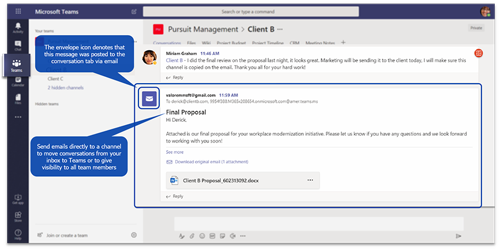
Valorem Reply was a beta contributor and one of the first adopters of Microsoft Teams upon its release in 2016. Since then, we have helped countless organizations modernize their processes and workflows to grow and gain efficiency with the Teams digital workspace. Our philosophy is to deploy Teams rapidly and widely across an organization using a 4-step approach that integrates technology, change management, and governance best practices to reduce short term failures and maximize end user adoption from pilot releases to a full-scale Teams deployment. Our custom-tailored solutions can help you accelerate your migration to, and enhance ROI for, Microsoft Teams. For more information on Teams Rapid Deployment solutions, email marketing@valorem.com.







